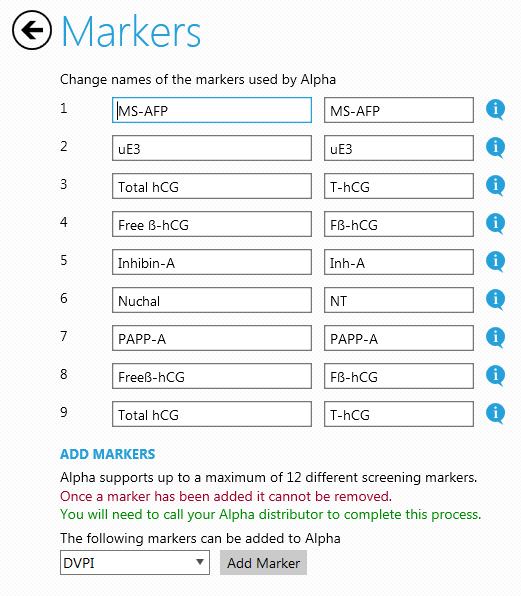Adding additional markers
αlpha can be used with up to 12 different markers for first trimester (10 weeks to 13 weeks 6 days) and second trimester (14 weeks to 22 weeks 6 days) screening. For a complete list on the markers αlpha supports click here.
In order to add a new marker please follow the steps below:
- Open and log in to αlpha.
- Select the Setup screen.
- Select Markers.
- The Markers screen is shown (see below)
- Select the marker in the drop down list and click 'Add Marker'. You will need to call your αlpha distributor to complete the process
- The marker has now been added to αlpha.
This shows the αlpha Markers screen. It shows a list of the markers currently installed in αlpha. To add another marker select one of the available markers from the list at the bottom of the screen